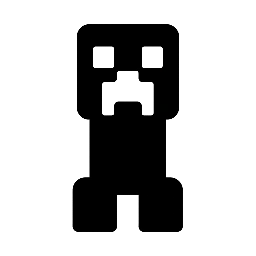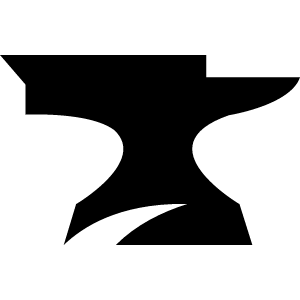Shadowcraft Resources
Some things that might help you on your way.
Recommended mods for visiting Shadowland
To use mods, we recommend using Fabric. Fabric is a mod loader for Minecraft, and serves as the host API or the way all the other mods interact with the base game.
You can install the mods manually, or using a modpack (provided below) and CurseForge.
Or, if you’re looking for how to update your client and mods, you can skip to the end.
Installing mods manually
To use mods, we recommend using Fabric. Fabric is a mod loader for Minecraft, and serves as the host API or the way all the other mods interact with the base game. Using a mod loader is required for using mods, and some of the mods below require the use of Fabric specifically.
After installing Fabric, a new Fabric profile should be available (and possibly selected) from the Minecraft Launcher. Use that when running the game.
For each of the mods, on the CurseForge page, select the current version of Minecraft and your mod loader (Fabric) from the drop down boxes, then the download button below.
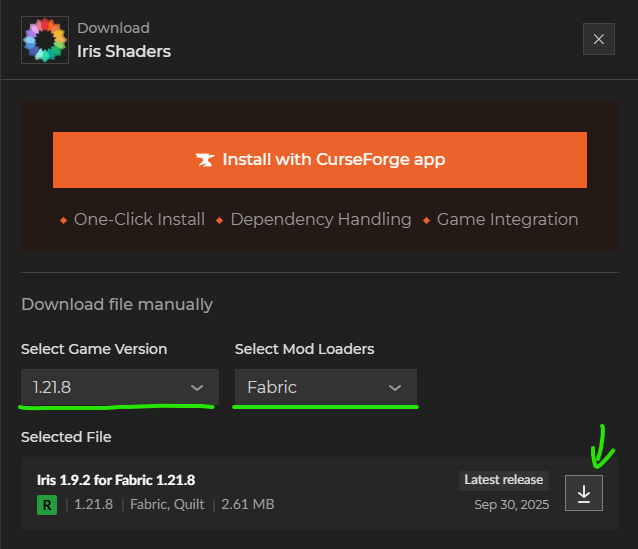
After downloading the mods, put the .jar files in the mods folder in your Minecraft installation. You may need to run Minecraft with Fabric once for the folder to be created.
On Windows, the default path for your Minecraft data is
%appdata%\.minecraft
Open a File Explorer and type in or paste the above address in the address bar to find the main data folder where the mods and shaderpacks folders are:
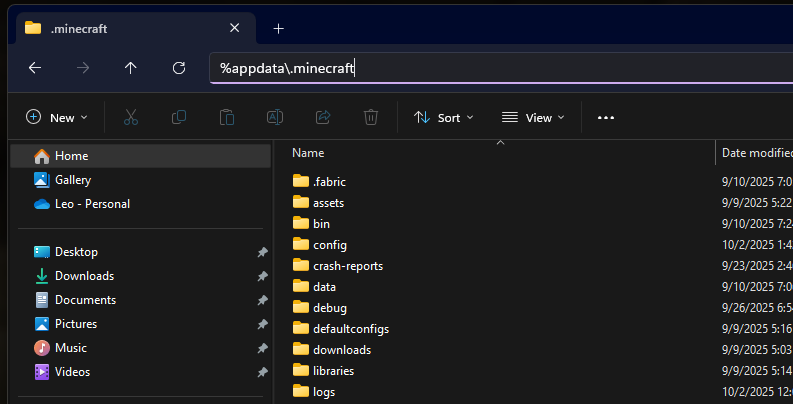
The Mods
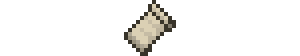

Xaero’s Minimap
A minimap on your screen. You can choose to rawdog Minecraft and use the built-in maps instead, but this makes the world a little friendlier – life is hard enough as it is.

Xaero’s World Map
A fullscreen world map that you can open by pressing M. Integrates with Minimap.
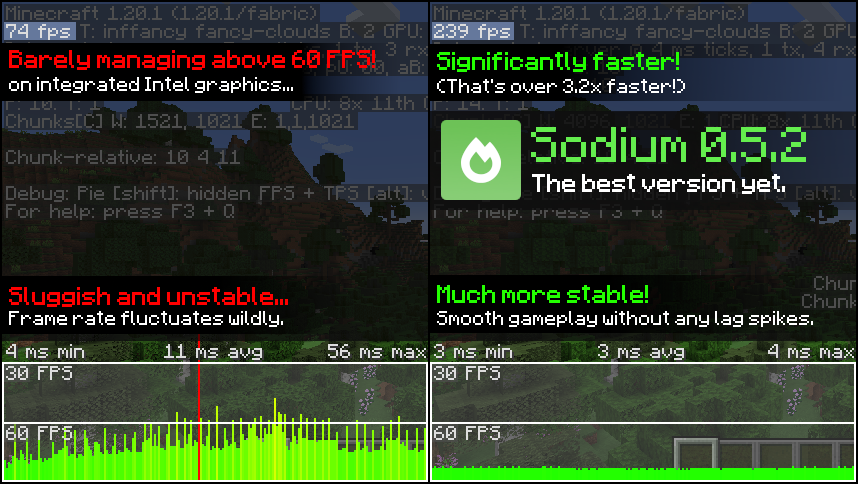
Sodium
An optimized renderer – get your game running faster and smoother while adding support for other rendering goodies!
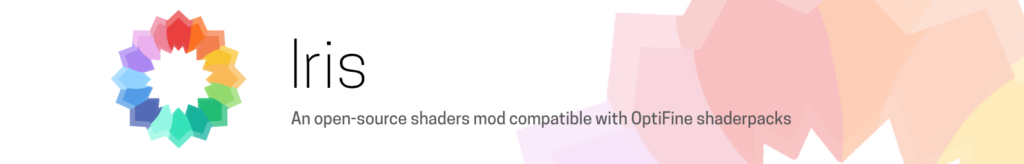
Iris Shaders
Built on top of Sodium (and requiring it), Iris adds support for Optifine shaders – and makes Minecraft look incredible even with the vanilla texture pack.
Get Iris Shaders on CurseForge
After installing Iris Shaders, go to the Shaders page below, pick a shaders pack (like BSL Shaders or Complementary Shaders for example). Open your Minecraft’s Options, Video Settings, Shader Packs page, drop the shaders pack you downloaded directly there, and activate it.
Installing mods with CurseForge and a modpack
Using CurseForge and a modpack can streamline the process of installing the right versions of all the things you want, provided that you want all the mods listed in the modpack. To begin, download and install CurseForge.
After installing CurseForge, find and install the ModPack Shadowcraft Special, found on the ModPack list or with this link.
It should install Minecraft, Fabric and all the mods and shaderpacks required to run Minecraft with the selected settings. From here on out, you can run the game from CurseForge (it uses a separate install of Minecraft), or install Minecraft and Fabric from the manual steps above, then right-click the installed modpack in CurseForge, select “Open Folder”, and copy the files in the mods and shaderpacks folders to your main Minecraft install (as in the manual steps)
When updates are available, you should be able to change ModPack versions directly from CurseForge.
Updating Minecraft
When the server gets updated, you may need to update your client.
Updating Manually
If you installed Minecraft and your mods manually, you should know what to do – update the client and Fabric, then update your mods.
You can get Fabric to create a new profile for the new version in the Minecraft launcher by running the Fabric installer again.
Updating your CurseForge ModPack
If you installed the Shadowcraft Special ModPack from above, get the updated version (matching the server, it should be the latest version) as seen in the screenshot below and you should be good to go!

There may periodically be minor updates to the ModPack – seen in the picture as 1.21.9.2. Those are not required, but bring bug fixes and new features to the mods in the ModPack.
Updating your Manual install with CurseForge
You can get CurseForge to do the hard part of downloading the mods for you, and then just drop the mods on to your main Minecraft install.
- If you haven’t already, first install CurseForge and the Shadowcraft Special modpack as directed above.
- Update the Shadowcraft Special modpack in CurseForge as directed above.
- Create another profile in the Minecraft launcher for the new version. You can do that easily by running the Fabric installer (from the manual install instructions) again.
- Open the CurseForge folder for your ModPack mods folder:
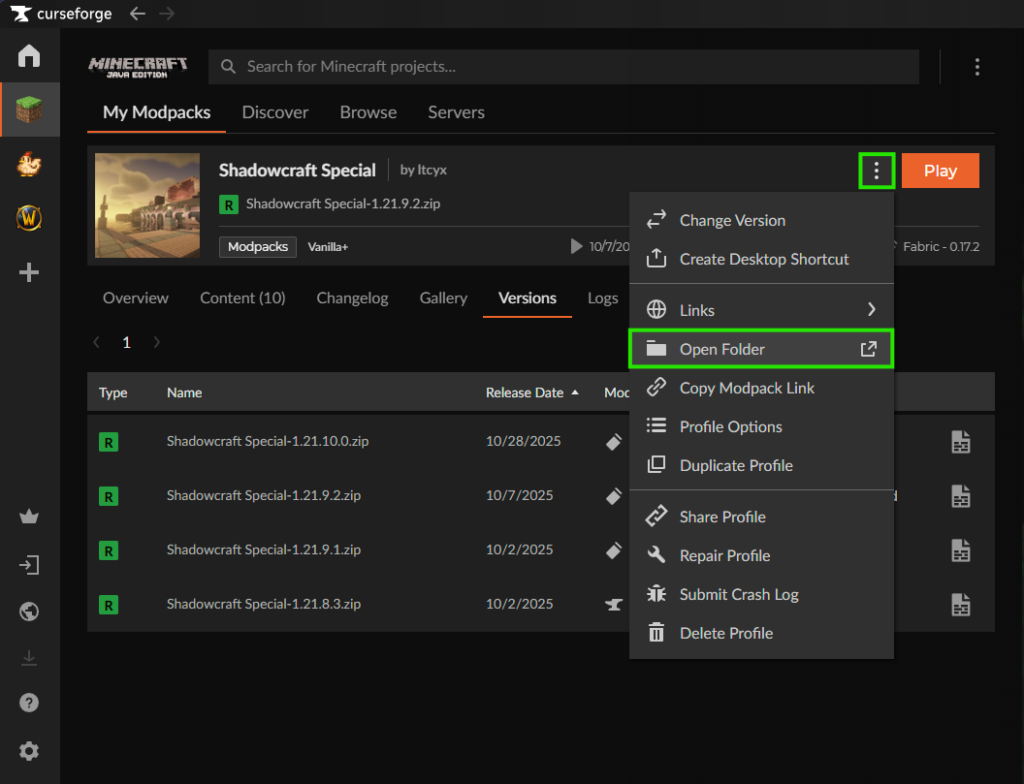
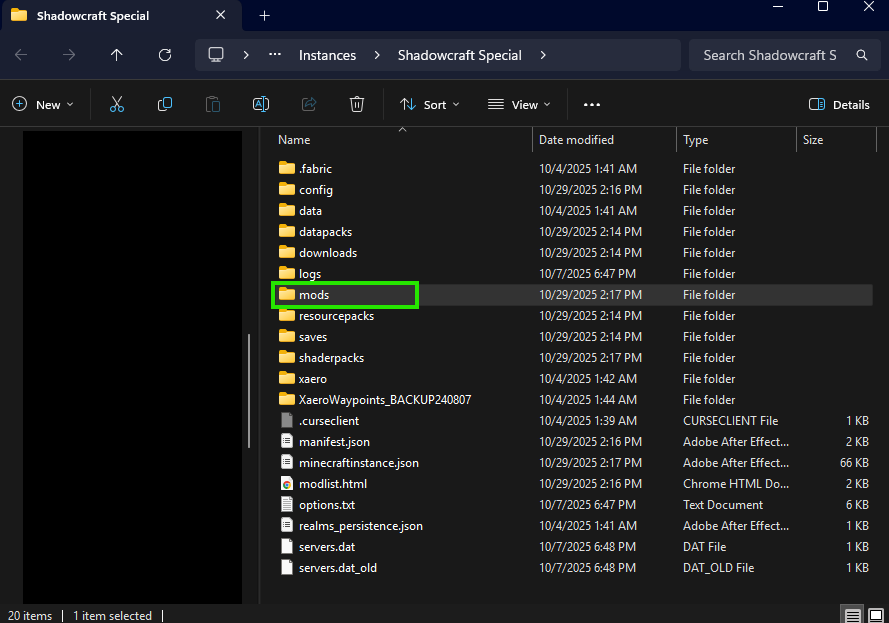
- Open your Minecraft mods folder
- path: %appdata%/.minecraft
- Delete all the mods (.jar files) FROM YOUR MINECRAFT MODS FOLDER (not your CurseForge folder)
- Copy all the mods (.jar files) from your CurseForge folder to your Minecraft mods folder
- ???
- Profit!